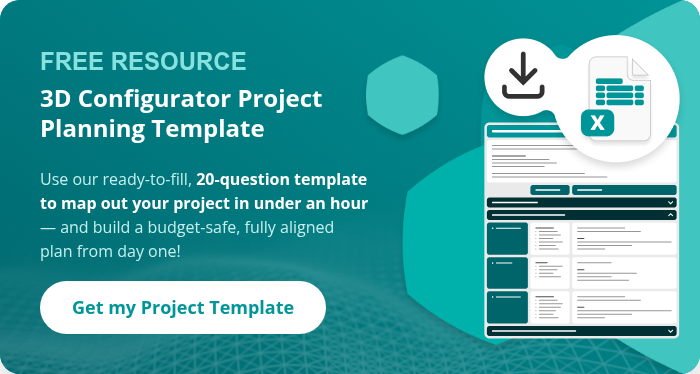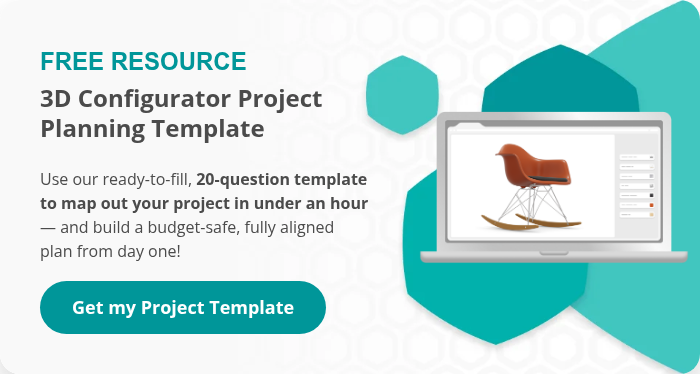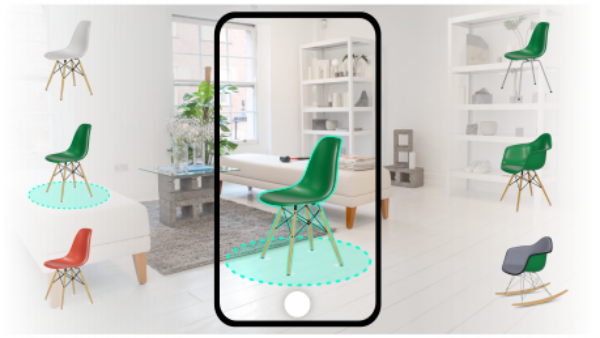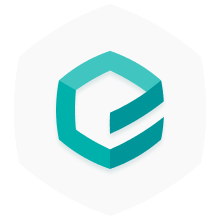How to choose the right product configurator software?
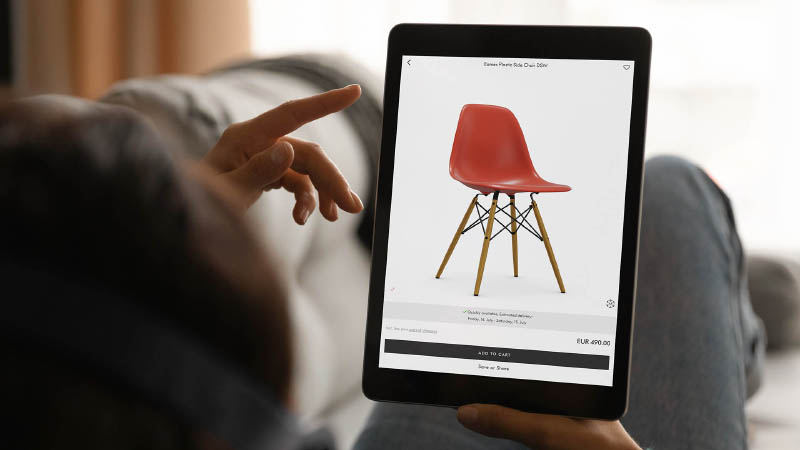
Overview
Choosing the right product configurator software is the key to unlocking a better way to sell your complex, customizable products – at scale.
But with so many solutions on the market, how do you choose the right one for your business?
Making the wrong choice can lead to wasted budget, delayed launches or a tool that fails to deliver on customer expectations.
This guide walks you through the strategic questions to ask before benchmarking vendors, the key features to prioritize and insider tips to help you make a confident, future-proof decision.
Key take-aways:
- Product configurator software transforms static catalogs into interactive tools that guide customers, provide real-time visual previews and ensure valid configurations.
- It delivers measurable business benefits, including higher customer satisfaction, increased conversions, reduced errors and streamlined operations.
- The right choice of software depends on your configuration needs, product complexity, visualization requirements and internal capabilities.
- Key features to look for include high-quality real-time 3D/AR, flexible rule management, easy content updates, strong integrations, robust security and scalability.
- Building a successful configurator involves clear goals, prepared assets, logical rules, intuitive UX, and thorough testing before launch.
- Long-term success comes from viewing the configurator as a living asset and choosing a partner with proven industry expertise.
What is product configurator software?
Product configurator software replaces static product catalogs with an interactive tool that guides customers through all the available options to customize products. It helps users explore what configurations are possible, shows which options work together and uses a visualization tool to display accurate previews of the final result. It is usually embedded in an eCommerce store to streamline the path to purchase or used by sales teams to generate custom sales quotations.
Configurator solutions empower businesses to create engaging, guided experiences that help customers make faster, more confident buying decisions—especially when products are complex or highly customizable. Crucially, the software ensures that every product combination selected results in a buildable and manufacturable item. Some configurator platforms go even further by generating essential outputs like the Bill of Materials or other production files, directly linking the configuration process with manufacturing workflows.
Which industries use product configurator software?
Product configurator software is used across a wide range of industries—from manufacturing and automotive to ecommerce and consumer goods. It’s particularly valuable for companies selling complex or premium products with a lot of options, where clear communication and real-time visualization can make or break the buying experience. Whether it’s configuring a piece of industrial machinery or personalizing a pair of custom sneakers, configurators help brands deliver tailored, scalable and efficient customer journeys.
How does product configurator software work?
At its core, product configurator software combines product data, configuration rules and a user interface to generate valid product combinations in real time.
Here are the essential components:
A rules engine – the logic brain of the configurator that ensures all selected options work together and follow business constraints.
A visual interface – the front-end that let customers explore product options and see real-time previews as they configure.
Dynamic pricing – automatic price calculation that adjusts based on the options selected.
Integration with eCommerce, ERP, PIM or order management systems – to keep product data consistent, streamline order processing and avoid errors across systems.
Each of these parts plays a critical role in turning a complex configuration process into a seamless and guided user experience—for both customers and sales teams.
What are the benefits of using software to build a configurator?
Enhance the customer experience
Configurator software makes the product selection process more fluid, intuitive and enjoyable—key factors in improving customer satisfaction. Instead of choosing blindly from a list of SKUs, customers can explore, adjust and preview options in real time—facilitating the decision-making process. Some advanced solutions offer advanced 3D and Augmented Reality (AR) visualization, enabling users to inspect the product from every angle or see it in their environment before buying.
Improve sales processes
Configurator software provides businesses with a powerful tool to automate key parts of the sales journey, increase sales and boost conversions. On the customer side, it enables self-service purchasing by letting users configure and order directly online. For B2B sales teams, it can automatically generate accurate, ready-to-sign quotes based on the chosen options—accelerating the sales cycle and reducing administrative overhead.
Simplify the management of complex product data
Using configurator software centralizes all your product data—components, options, rules—into one structured system. This makes it easier to maintain accuracy, apply changes across variants and ensure consistency across teams, product lines and integrated systems.
Streamline operations and reduce errors
By guiding customers to only valid configurations, the software removes guesswork and manual checks. This reduces the risk of miscommunication between sales and production, prevents order mistakes and ensures pricing accuracy.
Scale across product lines, channels and teams
After the initial setup the product configuration software can be used to create configurators for multiple customizable products, brands, markets or channels—without starting from scratch each time. This helps businesses grow faster while keeping control over product logic and visual quality.
Choosing the best product configurator software for your business
Now that we understand the essential components and benefits of using product configurator software, how do you know which solution is right for your business?
First, you need to be clear on your objectives and constraints. The following key questions will help you identify the best fit.
1. Which type(s) of configuration options are you offering?
Different businesses require different types of configuration logic. Consider the level of customization you need to offer:
- Customize colors, materials, or finishes – simple cosmetic options that change the appearance of a product.
- Choose components and add-ons – allow users to swap parts or select accessories.
- Define numeric inputs – allow users to enter custom dimensions or measurements.
- Build modular products – assemble a product from multiple interchangeable modules.
- Configure a space – place and arrange multiple products in a digital environment (e.g. kitchen planner or retail display setup).
Some configurator tools specialize in one or more of these use cases, so it’s important to match your needs with their capabilities.
2. How complex are your product rules?
If your products involve multiple dependencies, conditional logic or complex compatibility rules, not all platforms will be able to handle them effectively. While generic tools may seem cost-effective, they often fall short when trying to manage intricate product logic for a large number of SKUs.
Be realistic about the level of configuration logic you need—especially if you’re managing BOMs, pricing tiers or production constraints.
3. What type of product visualization are you looking to offer?
Are static images enough, or do you want customers to see their personalized product in 3D or AR?
Static visuals or pre-calculated renders may be easier to set up (depending on the total number of possible combinations) but offer less interactivity. Interactive 3D and AR provide real-time updates, richer engagement and better decision-making—but require more advanced infrastructure.
Think about your audience, product complexity and brand image when deciding on the right level of visualization.
4. Who will be creating and implementing the configurator(s)?
Some configurator software is designed for developers and requires coding expertise. Others are built with product managers or eCommerce teams in mind, using low-code or no-code interfaces. If your goal is to manage your configurator(s) internally, look for platforms with intuitive setup, strong onboarding and minimal reliance on technical teams.
Choosing the right tool isn’t just about features—it’s about who in your organization will use it, maintain it and scale it over time.
What features should you look for in product configurator software?
Now let’s look at what makes the difference between good software and great software. When evaluating different solutions, here are some of the key features you should look for.
Photo-realistic real-time 3D and augmented reality
Customers expect to see exactly what they’re buying throughout the customization process – especially for complex or premium products. Real-time 3D and AR allow users to view their configured product from every angle and even project it into their real environment. This level of immersion helps reduce uncertainty, boost engagement and drive higher conversions.
Visual quality and performance across devices
The best configurators deliver smooth, photorealistic visualization whether customers are browsing on desktop, mobile or tablet. Poor rendering or slow loading times can create consumer frustration, hurting both conversions and brand perception. Be wary of solutions that sacrifice quality to minimize load time or maximize performance —leading to below average rendering that makes people say “the 3D looks cheap.”
Intuitive and flexible rule management system
At the heart of any configurator is a robust rules engine. Look for software that allows your team to define and update configuration logic without heavy development work. A visual, no-code or low-code interface can make managing complex compatibility and pricing rules much easier across departments.
Easy content updates and version control
Your product data, visuals or pricing will evolve. Great software makes it easy to update content, test changes safely and roll back if needed – without long delays or reliance on developers. This is especially valuable for teams juggling multiple collections, regional variants or seasonal product refreshes.
Robust API and integration options
A configurator is only as powerful as its ecosystem. Seamless integration with your eCommerce, ERP, PIM or OMS systems ensures real-time data accuracy, pricing consistency and faster processing from configuration to fulfillment. This eliminates the risk of misaligned data between systems—a frequent concern for IT and operations teams. While plugins for specific platforms are convenient, they’re often limited in scope. Choosing software with robust, well-documented APIs gives you the flexibility to build the exact connections you need, no matter what stack you’re working with.
Security and asset encryption
When your 3D assets or product logic represent valuable IP, data protection is non-negotiable. Look for a provider that offers end-to-end encryption, secure cloud infrastructure and strict access controls to avoid exposing sensitive data or risking cyberattacks.
Scalability for multiple SKUs, languages and channels
Choose a solution that can scale with your product catalog and your business. Whether you’re launching new product lines, expanding into new markets or selling across multiple channels, your configurator software should enable you to grow without needing to rebuild from scratch each time. Choose a provider that supports multi-SKU, multi-language and multi-region deployments—without added complexity.
How to create a product configurator using software?
Many businesses set out to create a product configurator, only to underestimate the effort required or choose the wrong tool for the job. The result? Overruns, poor adoption or a user experience that fails to convert.
At Emersya, we’ve supported over 200 brands and retailers across industries in building online configurators that actually work—engaging consumers, streamlining operations and delivering real ROI. Here’s the tried and tested method we recommend for creating a successful configurator using software:
1. Define your goals and use cases
Start by clarifying what you want your configurator to achieve. Are you looking to reduce sales friction? Enable online customization? Simplify quoting for sales reps? Your goals will shape everything from the interface to the data integrations. Think beyond features—focus on the experience you want to create and the processes you want to improve.
2. Prepare visual assets and product data
Once your objectives are set, the next step is assembling your assets. You’ll need 3D models or product visuals, product specs, options and pricing. For complex products, you may also need to map out configuration logic, dependencies and BOM data. Consistency and structure here are key to avoiding problems later in the configuration process.
3. Set up product logic, variants and rules
Using the configurator software, you’ll then define how the product behaves: what options can be combined, what constraints apply and how each selection impacts pricing, visuals or availability. This is where the software’s rules engine does the heavy lifting—turning static data into dynamic, interactive logic.
4. Design the user experience (UX/UI)
If you have chosen to build a custom UI (rather than personalizing a standard one generated by the software), you will need to design the layout, step-by-step configuration flow, interactive elements and visual feedback. A good UX helps guide customers through even the most complex product setups—making the experience feel intuitive, not overwhelming. The trick here is to strike the right balance between following best practices set by leading configurators and creating something completely unique to your brand.
5. Test across use cases and optimize before launch
Before going live, test your configurator with real products, real data and real users. Validate every path and scenario to catch errors early. Then optimize the experience based on feedback—this is your chance to ensure the tool is not only functional but frictionless.
How to implement a product configurator successfully?
One of the best ways to understand what successful implementation looks like is through a real example. Let’s take a look at how Aussie Trucker Hats approached the setup of their product configurator and the key decisions that led to its success.
Aussie Trucker Hats is a lifestyle brand that sells highly customizable trucker hats. They needed a solution that would let customers personalize their hats with text, images and design choices—and provide robust configuration management for their vast number of product combinations. To bring their vision to life, they choose to use the Emersya platform to implement a product configurator that could grow with their business.
Here are the three strategic choices that made the difference:
1. They chose software that enabled real-time 3D product visualization
With more than 25,000 product options, photos or pre-calculated renders weren’t an option. Aussie Trucker Hats needed a tool that could generate accurate, real-time previews of each personalized hat configuration—plus empower their customers to add custom text and apply logos.
Rather than just colouring a panel, customers have options to customize every part of the garment. With Emersya’s technology, we were even able to put text in the knit on the beanies! Our trucker hat design is now the hottest trucker hat in the world thanks to this configurator.
2. They worked with a web agency to design an intuitive, custom user interface
Understanding that their audience included non-technical users, they invested in a UI that was simple, clean and mobile-friendly. The goal was to ensure anyone could configure a hat in minutes, without confusion or friction.
Every time we get a new order in, we are impressed with what our customers have designed. The ease with which our rural, non-technical customer base has adapted to using the configurator has been overwhelming, considering they have never before come across 3D design tools to customize hats.
3. They chose a platform that makes it easy to update options and improve the UX
Aussie Trucker Hats chose to implement their product configurator in phases, starting with an MVP. Their goal was to launch quickly and gather real customer insights before widening the scope. Thanks to the flexibility of the platform they selected, they are able to easily make updates, improve the UX and add new configuration options seamlessly — without expensive rebuilds or interrupting ongoing customer orders. This approach allowed them to stay within budget for the initial launch and reinvest revenue generated by the configurator into future iterations.
We see the impact of the 3D product configurators and hopefully we will double if not triple annual turnovers as time goes on. We are looking at version 2 down the road for which we will be adding new styles of trucker hats.
Aussie Trucker Hat’s phased, user-focused approach—combined with powerful visualization and an intuitive UI—was key to successfully implementing the configuration software and achieving their business goals.
Final tips on choosing the right configurator software
Using software to build your product configurator brings structure, speed and scalability to a process that would otherwise be manual, costly and error-prone. It helps reduce returns, accelerate purchase decisions and create the kind of experience customers now expect.
When selecting your product configurator software, don’t just compare feature lists—consider how well the solution fits your product complexity, internal workflows and long-term goals. Look for a solution that balances visual quality, rule flexibility, integration depth and ease of use.
Before you go, here are three final tips to help you make the right choice:
- Think beyond eCommerce – A good configurator can also support internal teams: sales reps, distributors, or even product development. Choose a solution flexible enough to serve multiple stakeholders and use cases.
- Don’t treat it like a one-off project – Your configurator is a living asset.
Choose software (and a partner) that will evolve with your product strategy, customer expectations and tech ecosystem.
- Choose a partner, not just a platform – The right provider doesn’t just sell software. They guide you through setup, testing, optimization and scaling to set you up for success! Choose a provider with proven experience in your industry and the capacity to evolve with your business.
At Emersya, we’ve helped over 200 brands and retailers—from industry leaders like Vitra, Victorinox, Beyerdynamic, KitchenAid and Billabong, to agile SMEs and startups—successfully implement powerful, scalable configurators using our real-time 3D and AR platform.
Want to explore what a configurator could look like for your products?
Reach out to our expert team for a free consultation and live demo tailored to your use case.
Frequently asked questions
What’s the difference between a product configurator and a CPQ tool?
A product configurator focuses on guiding users through the visual and logical process of selecting valid product options—often directly on an eCommerce site or in a sales presentation. A CPQ (Configure, Price, Quote) tool is typically used in B2B sales to automate quote generation, taking into account pricing models, approval workflows and customer-specific conditions. Some software combine both.
Can small brands afford product configurator software?
Yes! While enterprise-grade configurators exist, many platforms—including Emersya—offer scalable pricing models and MVP-ready setups that work for startups or smaller product teams. Choosing the right tool means balancing your current needs with future ambitions.
How long does it take to launch a configurator?
The timeline depends on the complexity of your product and the internal resources you have available. A basic configurator can go live in a few days with pre-existing 3D models and structured data, while more complex projects may require several months to develop, test and integrate across systems. A phased launch (starting with a minimum viable product) is often the most efficient and effective approach.