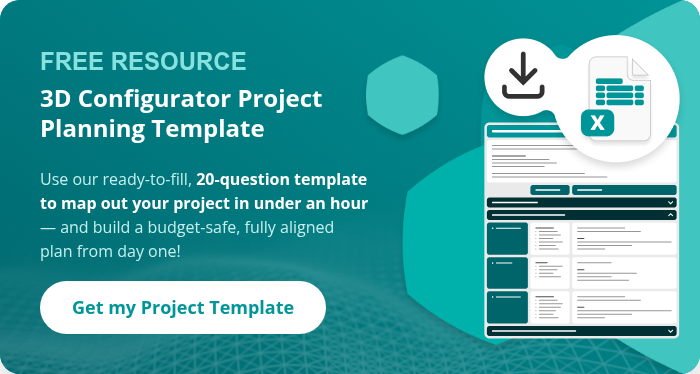How much does a product configurator cost?
Discover key pricing factors, ROI tips and how to budget smartly for your 3D configurator

Aperçu
Building a product configurator is no longer a nice-to-have — it’s a strategic move to boost customer experience, streamline sales, and stay competitive. But how much does a product configurator cost to build? The simple answer = it depends… (the single most infuriating answer for any project manager!)
The truth is that there are many factors that affect the price of a product configurator ranging from the complexity of the product, to the type of product visualization to software used to build it! In this article we will go through the different factors to take into account and help you get a clearer idea of what drives the pricing up (or down!).
Key take-aways:
- The cost of a product configurator depends on product complexity, visualization needs, level of UX/UI customization, and technical integration.
- Developing one from scratch is long and costly. Using a SaaS platform helps reduce time, effort and development risks.
- 3D model preparation represents an initial investment, but unlocks multiple use cases and long-term ROI.
- A well-built configurator improves conversion rates, lowers return rates and offers valuable customer insights.
- Choosing the right software partner is key to containing costs and ensuring scalability.
How to build a product configurator?
To understand how to budget for a configurator we first need to understand how it is built and who is doing the building. Creating a product configurator can be approached in different ways, but the core building blocks remain the same and each choice has a direct impact on cost, time and scalability.
What are the essential components of a product configurator?
– A product data model that defines the options, rules, and dependencies between variants.
– 3D or visual assets to show the configured product in real-time or as pre-rendered images.
– A configuration engine to handle logic (e.g., “if you choose X, then Y becomes unavailable”).
– A front-end interface where users interact with the configuration options.
– Integration hooks to connect the configurator with e-commerce, PIM, ERP, or CPQ systems.
Who is building the configurator – In-house or Outsource?
Some companies consider building their configurator internally, especially if they have a strong IT team. However, building a configurator from scratch is like hand-making each part of your IKEA chair and then putting them all together in the right way without a manual (or pre-drilled holes!). It’s a tall order, so unless your core business is building software, this route is often more complex and expensive than it looks.
Here’s why:
- You’ll need specialized 3D, UX, and logic development skills that are rarely all available in-house
- You’ll face longer lead times for delivery and iteration
- You’ll also need to think about hosting and delivery
- Every update or bug fix becomes a recurring internal cost
- You risk building a tool that’s not scalable or duplicatable and that may become obsolete quickly
Another option is to outsource the project to a web or creative agency with proven experience in building configurators. This can reduce internal workload and give access to expert teams — but it comes with a tradeoff:
- If the agency builds the configurator from scratch, the same issues apply: long development times, hosting and maintenance issues, lack of scalability and high costs.
- Plus, you’re creating a long-term dependency on the agency: every update, fix or enhancement becomes a new project — and a new invoice.
The smarter path: using a configurator platform
Most companies now turn to SaaS solutions to build their product configurators — and for good reason. They offer tried and tested technology built specifically for this purpose, which helps avoid the time, cost, and complexity of developing a tool from scratch.
Benefits include:
- Faster deployment, thanks to ready-to-use engines and templates
- Reduced development workload — no need to reinvent the wheel
- Access to high-end 3D rendering engines without having to code them yourself
- Maintenance, hosting, and updates are handled by the provider
- Available APIs for easy integrations with your existing stack (CMS, e-commerce, ERP, PIM…)
Whether you have an internal team or are working with an external agency, using a configurator platform is always a more cost effective and more scalable choice than starting from scratch.
What factors influence the price of configurators?
There’s no universal price tag for a product configurator — and that’s precisely what makes budgeting tricky. The total cost depends on a mix of product-specific variables, technical requirements, and business goals. Here’s a breakdown of the main cost drivers to keep in mind.
1. Complexity of the products
The more configurable your product, the more complex your configurator will be. That’s rule number one.
A few options with no dependencies? Straightforward.
Dozens of options with compatibility rules and exclusions? You’re now dealing with complex logic, condition-based rendering, and dynamic UI flows.
This complexity impacts:
- The configuration engine needed to manage all the product options and logic
- The user interface, which must remain intuitive despite the complex rules
- The type of visualization you can realistically offer (see next point)
If you’re building your configurator from scratch, complexity means more development, more testing, more cost — and that can increase exponentially!
If you’re using configurator software, it’s less about “how much more will this cost” and more about choosing the right platform for the level of complexity you need. We’ll come back to this later.
2. Type of product visualization
The visuals are what your users see — and they’re also what shape their perception of your product and your brand. But the type of product visualization you choose affects both the cost and the scalability of your configurator.
Here’s a breakdown of the main options:
- Sketches or mock-ups: simple, low-effort visuals — but unrealistic and not scalable.
- Photos or fixed 3D renders: true-to-life images, but no interaction and difficult to update.
- 360° spins: high-quality rotating views, but each configuration requires separate rendering — so it doesn’t scale well.
- Real-time 3D: interactive and fully scalable — users can view, zoom, rotate, and personalize the product in real time.
- Augmented Reality (AR): same visual base as real-time 3D, with a small additional cost for enabling in-context visualization (e.g. view each configuration in a room or on a person).
It’s tempting to go for photos or static visuals — they’re faster and cheaper to produce upfront. But the illusion quickly fades.
The issue? Scalability. Each new option or variant multiplies the number of combinations to display. With complex products, creating a visual for every configuration becomes simply unmanageable.
That’s where 3D models make a real difference. They require an initial investment — yes — but here’s the significant payoff:
- All combinations can be generated automatically
- Visual consistency is guaranteed across all variants, including all future updates
- Reuse is possible across use cases (e-commerce, merchandising, product development, etc.)
- Customer engagement skyrockets thanks to immersive, interactive visuals
- Conversion rates increase and returns decrease as customers get a clearer idea of what they are buying
Your choice of product visualization will also define the kind of configurator software you need. Not all platforms support real-time 3D or AR, and not all can handle dynamic visual rendering at scale. This is a critical decision for both the experience you want to offer — and the long-term cost of your project.
3. Level of UX / UI customization
The user interface is a core driver of the customer experience — and a significant factor in pricing. A clunky or confusing interface leads to friction, drop-offs and lost revenue. Cutting corners here is rarely worth it.
Some companies choose to work with standard interface templates, using pre-configured components provided by the configurator software. These are usually fast to deploy, reliable, and cost-effective — but offer limited brand differentiation.
Others prefer to build a fully custom interface tailored to their product storytelling, design system, or sales process. This offers a richer, more immersive experience — but comes with additional design, front-end development and long-term maintenance costs.
To keep costs under control without compromising ambition, you ideally want to look for a flexible product configurator platform that offers three levels of interface control:
- Standard UI generation: get started quickly with easy-to-use default templates to test your configuration flow
- Customizable UI themes: adapt layouts and styling without touching the code, for faster updates and branded deployment
- Full API access: develop your own interface from scratch, with full control over design and integration
This modular approach lets you start simple, iterate fast, and gradually move toward a more custom, branded experience — based on user feedback, internal priorities and business goals.
4. Choice of configuration software
The software you choose is one of the biggest cost levers in the entire project — not just at launch, but over time. It determines how quickly you can go live, how easily you can make updates, and how much support you’ll need to keep everything running.
Some product configurator software solutions are robust, modular, and designed to scale. Others are more rigid or opaque: everything looks easy… until you want to change something.
Here are the key questions to ask when evaluating your options:
- Is the software designed to support the level of configuration complexity et de type of visualization your project requires?
- Can you create, update and manage product options and configuration rules without writing code?
- Can you reuse assets for multiple configurators?
- What options does the platform offer for creating user interfaces?
- Are maintenance, hosting and support included in the pricing model?
- How scalable et de secure is the hosting?
The right software should help you manage configurator content efficiently, reduce your reliance on technical teams and support multiple use cases — not lock you into a costly development cycle every time your product range evolves.
Most online configurator platforms operate on a SaaS pricing model, typically structured as a monthly or annual subscription. These plans vary based on several key factors:
- L' complexity of your configurators
- L' type of product visualization supported (2D, 3D, AR…)
- L' number of users or projects
- L' features or integrations included
In addition to the subscription, many vendors offer optional one-time services for onboarding, such as:
- Set-up and implementation support
- 3D model creation or optimization
- Custom development or integration work
Understanding what’s included in the subscription — and what falls under custom services — is essential to accurately forecast the total cost of your project over time.
In short: configuration software isn’t just a tech decision. It’s a business decision that will affect your autonomy, speed to market et de budget control.
5. Tech stack and integrations
The cost of integration depends largely on what you want your configurator to do — and how it fits into your existing business systems.
Are you looking to:
- Sell directly through your ecommerce platform?
- Capture customer choices and personal data to send a custom quote?
- Connect to an order management system to automate manufacturing?
- Show real-time stock levels and delivery timelines?
Each of these scenarios requires different levels of integration with systems like your ecommerce platform, CRM, ERP, OMS or PIM.
If you’re building your configurator from scratch, these integrations often require custom development — which can quickly become costly and hard to maintain.
A more scalable option is to choose a configurator platform with robust APIs and plug-ins. These make it easier to connect with your tech stack, speed up deployment and avoid integration headaches over time.
Remember: the more connected your configurator is to your core systems, the more value it creates — but choosing the right software foundation is the key to unlocking this value.
Cost vs ROI – What are the benefits of a product configurator?
Let’s be honest: configurators can seem expensive upfront. But when done right, they don’t just justify the cost — they deliver measurable impact across the entire customer journey and internal operations.
Here’s where the return on investment comes from:
1. A better customer experience = higher conversion
Configurators remove friction from the buying process. By letting users explore, customize and visualize the product in real time, you reduce uncertainty and help them make faster, more confident decisions.
This leads to:
- Higher conversion rates: users who interact with a configurator are more likely to complete their purchase
- Increased average order value: customers are more inclined to explore and add high-margin options
- Lower cart abandonment: fewer doubts = fewer drop-offs
2. Fewer returns, better forecasting
By helping users understand what they’re buying, product configurators reduce post-purchase disappointment — and with it, return rates.
This has a direct impact on:
- Logistics and reverse supply chain costs
- Customer satisfaction and loyalty
- Sustainability efforts through less waste and transport
Plus, configurators generate structured, real-time product data. This helps you forecast demand, manage inventory more efficiently and fine-tune your product offer over time.
3. Deeper customer insights
Each configuration session is a goldmine of intent data:
- What do customers click on?
- Which options are most selected?
- Where do they drop off?
This data gives marketing and product teams new visibility into preferences, trends and obstacles — helping them make better decisions based on real-time market analysis.
4. Stronger engagement across channels
Configurators increase the emotional connection between the product and the user. It’s not just “a product” anymore — it’s their version of the product.
You can deploy the same experience across:
- Your ecommerce website
- Retailers or resellers
- In-store touchpoints
- Sales teams and CRM tools
And with real-time 3D or AR, you multiply the potential for impact — from online advertising to social media campaigns to instore immersive brand experiences.
Conclusion
If you’re still reading this article you will have by now realized that there are no standard pricing guidelines for how much your product configurator project will cost. However, you are now in a much better position to start evaluating what you need based on your product complexity, the level of UI customization, the type of visualization and how your tool will integrate into your business ecosystem.
We have also seen how building a configurator from scratch often turns into a time-consuming and expensive process. If you are looking to set and manage a clear budget, choosing a dedicated product configurator platform provides more transparency, efficiency and benefits from continuous improvements without starting over every time your needs evolve.
If your goal is to offer the best possible customer experience AND build a cost-effective, future-proof tool, then real-time 3D visualization is the way to go. While 3D models require a slightly higher upfront investment, they dramatically reduce the effort needed to generate visuals, support a fully interactive experience and create value at every stage of the product lifecycle — from ecommerce and sales to marketing, training and beyond.
At Emersya, we’ve spent over a decade helping companies — from start-ups to global brands — design and deploy next-generation 3D configurators. Our real-time 3D platform is built to deliver both a seamless customer experience and strong business impact.
We offer transparent subscription pricing, along with optional services for 3D modeling and custom development. If you’re planning a configurator project and want to make the right choices from day one, our team is here to help.
Product Configurator cost FAQ
Is it worth investing in a product configurator?
Yes — if your product is customizable, complex or premium, a configurator can transform the customer experience and drive real business results. It helps boost conversion rates, reduce returns, improve product understanding and capture valuable customer data.
How long does it take to build a product configurator?
It depends on your goals and approach. Building from scratch can take several months. Using a SaaS configurator platform like Emersya’s can reduce that to a few weeks — or even a few hours if you already have 3D models and product data ready.
Can small businesses afford product configurators?
Absolutely. Thanks to modular platforms and flexible pricing models, configurators are no longer just for large enterprises. The key is to start with the right scope — you can always scale up later as your needs evolve.
Do I need 3D models to create a product configurator?
Not always — but if you want an interactive, immersive experience that can handle multiple options and scale efficiently, 3D models are the best foundation. They unlock real-time visualization, AR, and asset reusability across channels. If you don’t have models yet, Emersya can help you create or optimize them.