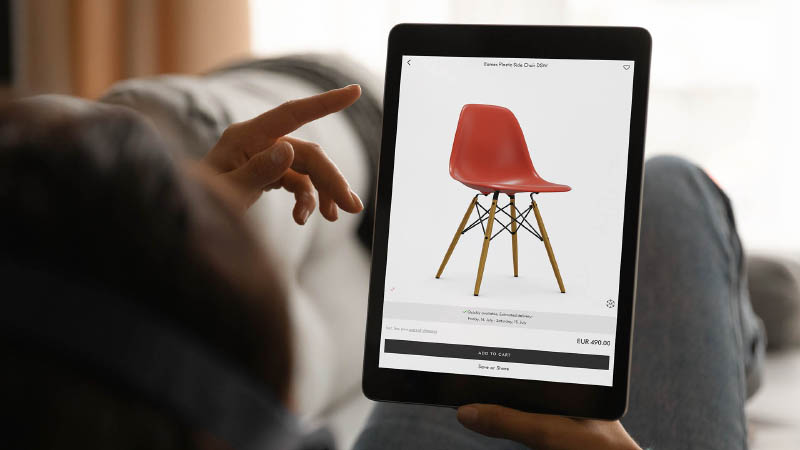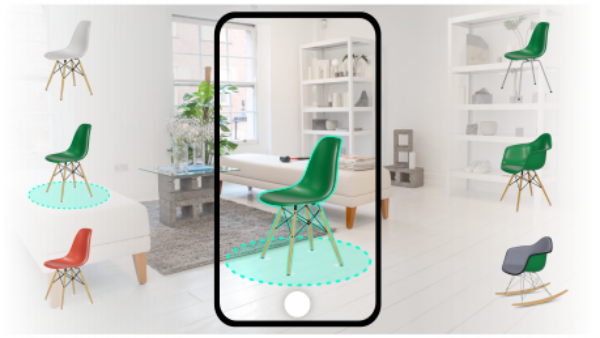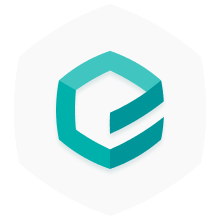Product configurator: definition, benefits and examples
The complete guide to selling configurable products online!

Aperçu
Selling configurable products online isn’t just about listing options — it’s about helping customers make confident decisions in real time. When every product can come in dozens (or hundreds) of variations, things quickly get complex: visually, technically, and commercially.
That’s where product configurators come in!
This guide will give you a clear, structured understanding of what a product configurator is, how it works, and how it can help you bring complex products to market more effectively.
Key take-aways:
- What is a product configurator? An interactive software tool that enables users to customize or configure products online in real time.
- There are different types of configurators: single product, modular, parametric, and room planners — each suited to specific product structures and use cases.
- Product configuration focuses on functional components; customization reflects the customer’s style and personality. Advanced solutions blend both.
- A configurator combines a user-friendly front-end with a powerful back-end, including product rules, dynamic pricing, and system integrations (CMS, PIM, ERP, etc.).
- Real-time product visualization (2D, 3D, or AR) is key to enhancing customer experience and reducing returns.
- A product configurator helps businesses reduce costs, improve customer satisfaction, streamline operations, and project a premium brand image.
- Industries like furniture, interior design, sports equipment, vehicles, and industrial machinery benefit greatly from product configurators.
- Implementing a configurator involves defining objectives, product data, rules, visualization strategy, platform choice, and tech integration.
What is a product configurator?
A product configurator is an interactive software tool that allows customers or sales teams to create specific versions of a product, tailored to customer preferences and needs. Think of it as a digital assistant that guides users through a series of choices — size, material, components or features, color, accessories — while ensuring technical feasibility, accurate pricing, and alignment with business rules. Product configurators transform what could be a confusing maze of options into an experience where customers feel empowered, engaged, and inspired by the possibilities.
They are used in both B2C et de B2B contexts to streamline the product configuration process, reduce errors, and deliver a smoother customer experience, whether online or in-store.
What’s the difference between product configuration and customization?
Product configuration et de product customization are often used interchangeably, but although they are closely related, they serve different purposes in the customer journey.
Product configuration refers to the process of selecting different components or features of a product. It’s about assembling a product from a predefined set of compatible options — for example, choosing the seat, base, and feet of a chair. Configuration is rules-based: it ensures that the final product can actually be built, by applying product logic that filters incompatible combinations.
Customization, on the other hand, is about making the product feel personal. It doesn’t change the underlying structure of the product, but allows the customer to adapt its appearance or add unique elements. There are two main levels of customization:
- Level 1: Surface personalization — the customer adds personal touches like text, logos, or images to a finished product. These are typically applied using printing, engraving, stamping, or similar techniques.
- Level 2: Material and color selection — the customer chooses colors, textures, or materials for different parts of the product. This often requires a made-to-order production process.
Brands often combine both levels to offer the ultimate customization experience. When deciding what type of experience you would like to offer, the key question to ask is an operational one: are you customizing an “off-the-shelf” product, or transitioning to a made-to-order workflow?
In summary:
Configuration is about adapting the product’s core components and functionality to meet specific needs, while customization focuses on expressing individual taste, preferences or personality through the product’s look and feel. The most advanced digital experiences often blend both, enabling customers to configure products to meet their needs AND customize products to reflect their individual preferences and identity.
What are the different types of product configurators?
Not all configurators serve the same purpose. The type of product configurator depends on the nature of the product as well as the customer experience goals. To make things simple, let’s use furniture examples throughout — a category everyone is familiar with and one which offers a range of product complexity.

Single product configurators
The customer can choose from a variety of predefined options — such as shape, style, material, finish, or color — for each configurable part of the product. For example, a configurable chair where the user selects the seat shape, leg style, and foot finish. This is the most common types of configurator.

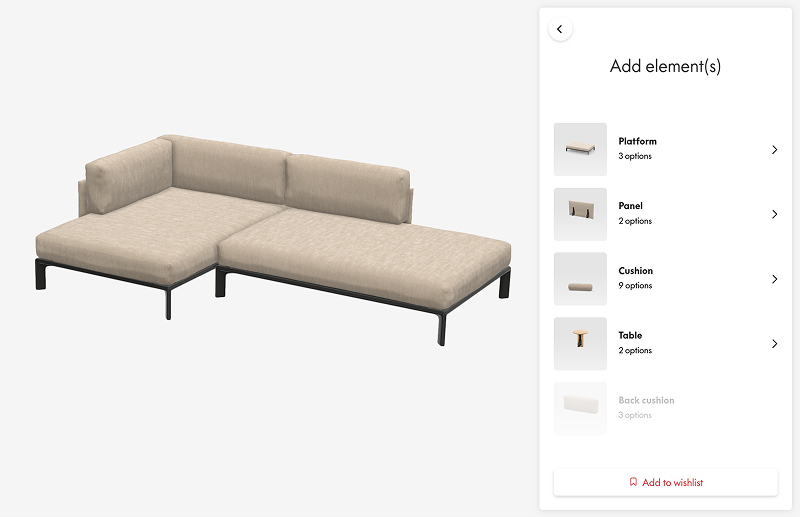
Modular configurators
The customer can build a product made up of multiple components that can be combined in different ways. Take the example of a sofa: the customer selects individual modules (corner seat, chaise longue, middle sections, cushions…) and arranges them to fit their space and needs. Behind the scenes, product logic ensures the configuration is technically valid and compatible.

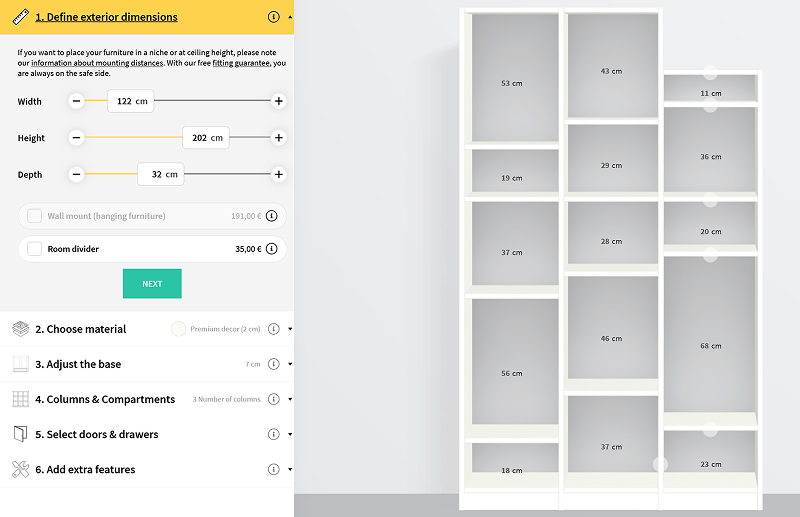
Parametric configurators
Unlike traditional configurators based on fixed choices, parametric configurators allow you to define product dimensions or parameters freely — within predefined limits. A common furniture example is custom shelving, doors or windows, where the customer can enter exact width and height measurements instead of selecting from standard dimensions. This approach is useful when precision is essential, such as for fitted furniture.

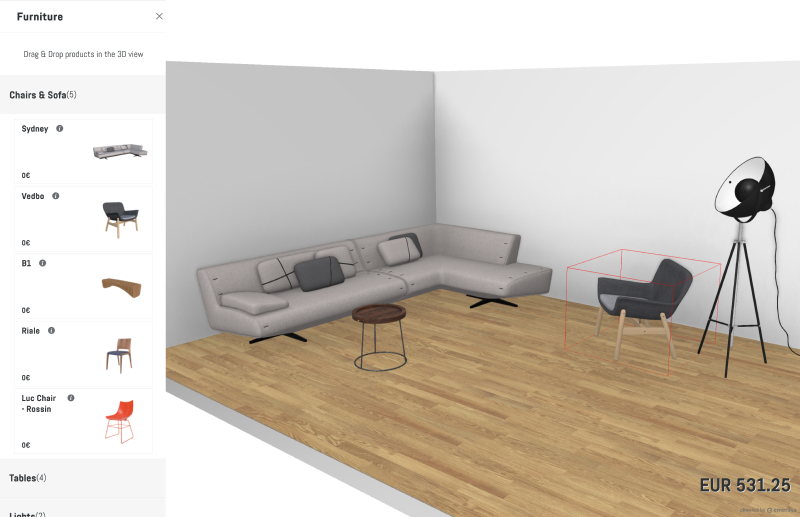
Room Planners
Room or space planners go beyond a single product, making it possible to create a complete environment. Customers can place and arrange multiple products within a space — for example, designing a living room with a sofa, coffee table and shelving, or planning a kitchen or bathroom layout. These tools enhance projection and decision-making, while also driving cross-selling by encouraging customers to build full scenes.
How does a product configurator work?
A product configurator is made up of two core layers: the front-end, which the customer interacts with, and the back-end, which handles the logic, data, and integrations behind the scenes. Both need to work seamlessly together to deliver a smooth, enjoyable and error-free configuration experience.
What are the front-end components of a product configurator?
The front-end is all about the user experience and visual engagement. It’s what the customer — or sales team — sees and interacts with.
An ergonomic, user-friendly interface
The interface must be intuitive and visually aligned with the brand. It guides the user step by step through the configuration process, ensuring clarity and reducing friction.
Real-time product visualization
This is a key component of any configurator as customers expect to see what they’re building — instantly! Whether in 2D, 3D or AR, the visualization should update in real-time as users select different customization options, helping them make more informed and confident choices.
Purchase or quote interface
At the end of the configuration journey, the customer either completes their purchase (in a direct-to-consumer context), or sends a quote request (in a B2B setting). This final step may include a summary of the configuration, pricing, lead time and a downloadable spec sheet.
What are the back-end components of a product configurator?
While the front-end drives the experience, the back-end powers the logic and ensures operational feasibility.
Product logic and rules engine
Every configurator needs a system that defines the product options, which combinations are allowed and how dependencies are managed. This avoids errors and ensures that what the user configures can actually be manufactured.
Dynamic pricing engine
All pricing data — for components, materials, or custom options — is defined in the back-end along with the rules that determine how they should be calculated and combined. This enables the system to accurately display the total price of the configured product. As customers increasingly expect transparency, the price should ideally update live throughout the configuration process, not just at the end.
Integration with the tech stack
A robust configurator connects to key systems like CMS, PIM, ERP, CRM or eCommerce platforms. This ensures consistency of product data, real-time inventory visibility, and smooth order processing.
What are the different options for real-time product visualization?
Visualization is what brings the product to life. There are three main approaches:
Fixed images
These can be high-quality photographs or static 3D renderings. They are best suited for simple single product configurators with a limited number of variations. While visually appealing, they don’t offer interactivity and can become limiting as complexity grows.
3D viewers
These offer a more immersive and engaging experience. Users can rotate, zoom, and interact with the product to get a real feel for its shape, texture, and details. This helps improve confidence and decision-making, especially for higher-value purchases or more complex products.
Augmented reality (AR)
AR takes visualization one step further by enabling users to place the configured product in their actual environment using a smartphone or tablet. This helps assess size, fit, and aesthetic coherence, making it easier to evaluate the product in context before buying.
Each format has its place depending on product complexity, customer expectations, and the level of projection needed. We’ll cover this topic in more detail in a dedicated article.
What are the benefits of using a product configurator?
For companies selling complex or customizable products, a product configurator isn’t just a nice-to-have — it’s a strategic asset. Done right, it improves every stage of the sales process, from customer engagement to conversion to fulfillment.
Increase conversions and accelerate decision-making
A configurator transforms passive browsing into active exploration. By guiding the user through a structured, visual selection process, it enables them to easily explore all possible configurations and helps them reach a confident decision faster — which often means higher conversion rates and larger average order values.
Reduce product returns and improve customer satisfaction
When customers can see exactly what they’re getting — in their chosen colors, materials, and dimensions — they’re less likely to be surprised or disappointed. That clarity translates into post-purchase satisfaction, reducing costly returns.
Showcase product complexity and added value
A configurator allows you to highlight the richness of your product range without overwhelming the user. Instead of a confusing dropdown list or static catalogue, each feature and component is presented visually and interactively — allowing customers to clearly see, understand, and appreciate the value of your product.
Lower operational costs and inefficiencies
Say goodbye to dozens of photoshoots, endless spec sheets, or sales team back-and-forths. A well-integrated configurator automates repetitive tasks and accelerates key processes, from quoting to production. It also reduces errors linked to manual data entry or miscommunication.
Ensure consistency across all touchpoints
Because the configurator is connected to your product data and visual assets, you can guarantee a unified product image across your website, sales tools, marketplaces or POS. That consistency strengthens brand perception and reduces friction between teams.
What are some top product configurator examples from key industries?
Product configurators are particularly impactful in industries where product complexity, Personnaliser, or space planning are central to the buying decision. Here are five key sectors — with real-world examples — where configurators can transform the sales experience for both the customer and the business:


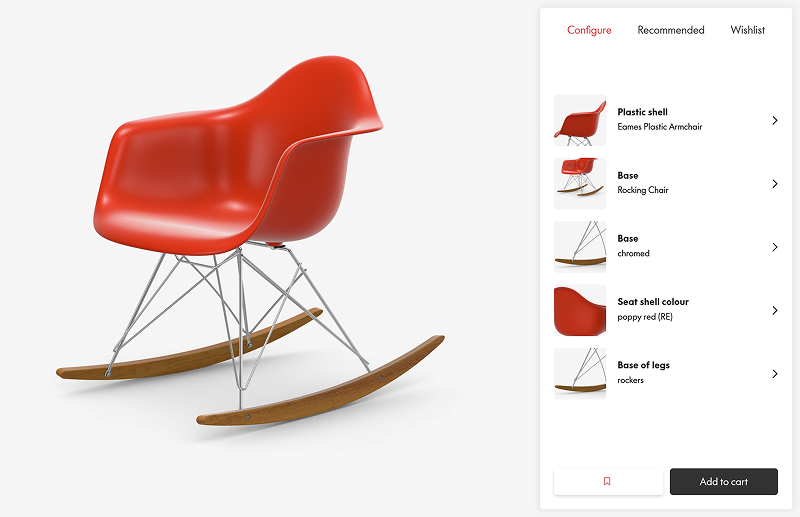
Furniture – Vitra
From chairs to shelving systems, furniture often involves multiple components, materials, finishes, and sizes. A configurator helps customers explore these options visually, configure products that match their space and style, and feel confident in their purchase. Vitra offers an Interactive 3D configurator for many of its products, including its modular sofas.

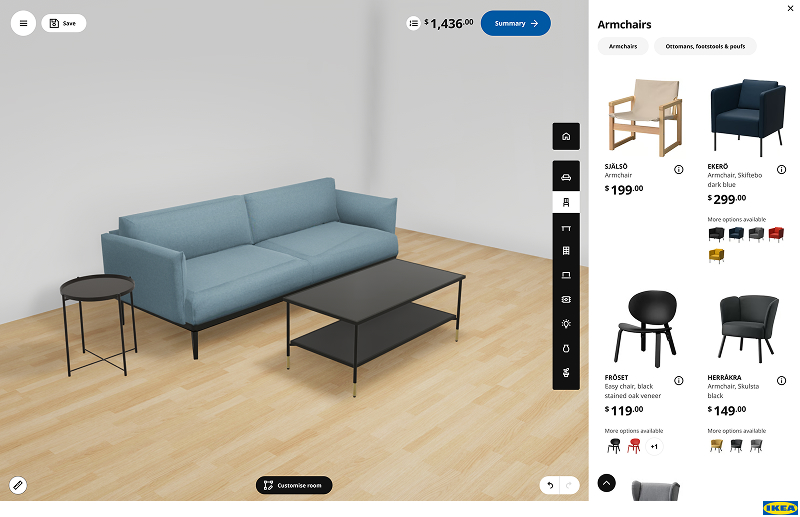
Interior design – IKEA
When selling kitchens, bathrooms, wardrobes or storage systems, the challenge lies in helping customers plan their space and combine multiple products. IKEA’s room planners let customers design and visualize entire rooms using real products.


Vehicles – Hanse Yachts
Cars, boats, and recreational vehicles often have dozens of configurations. A configurator enables buyers to build the version that suits their needs and visualize the result in real time. Hanse Yachts allows customers to configure boats from deck to cabin.


Sports equipment – Wilson
From golf clubs to bicycles, sports equipment needs to match the user’s size, performance level, and preferences. Wilson’s custom club builder lets customers tailor specs and add personal engravings.

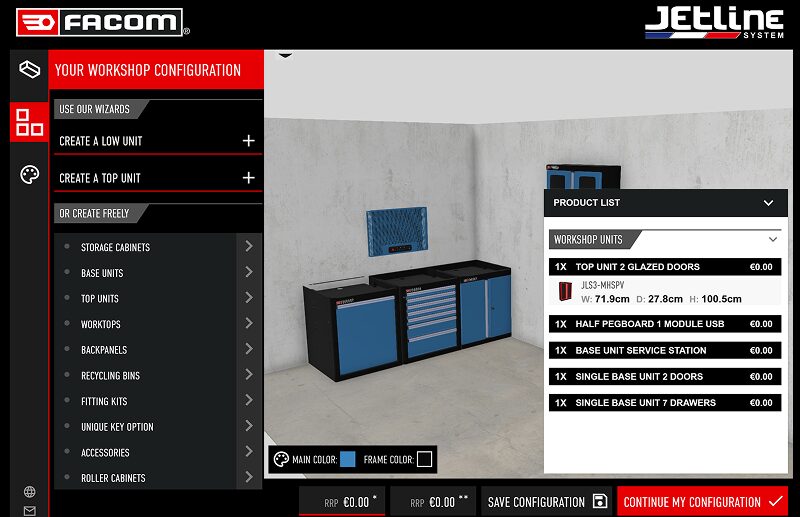
Industrial equipment – Facom
In B2B industries, configurators simplify the selection of complex systems like modular workshops. Facom’s 3D configurator is a great example of a complex product configurator and room planner, that enables clients to combine drawers, cabinets, and accessories in real-time.
How to implement a product configurator?
You’ve identified the need and seen the benefits — now how do you make it happen? Implementing a product configurator requires a structured approach that aligns business goals, technical feasibility and customer expectations.
Step 1: Define your use case and business objectives
Start with the “why.” Are you looking to drive online sales? Launch a new custom product line? Empower your sales reps with visual tools? Your use case will shape the type of configurator you need, the level of integration and the internal teams involved.
Step 2: Prepare your product data and visual assets
A configurator is only as good as the product data and visuals it relies on. A fundamental step in preparing a product configurator is to clearly define all the product options, configuration rules and pricing logic. The number of possible configurations and level of rules complexity will directly impact the way the configurator is built as well as how you choose the type of product visualization to offer. Whether you opt for product photography, fixed 3D renders, or interactive 3D and AR, each format has trade-offs in terms of scalability, realism, and user engagement.
Step 3: Choose the right platform or partner
Whether you are looking to build your configurator in-house or out-source to an agency, you will need to select a platform or solution to build it. Not all configurator solutions are created equal. Some are tailored to specific industries, while others offer broader flexibility. Consider criteria user-friendliness, visual quality, scalability, integration capabilities and ease of maintenance.
Step 4: Ensure seamless integration with your tech stack
To unlock operational efficiency, your configurator should connect smoothly with your existing systems: CMS, PIM, ERP, eCommerce platform or CRM. That’s what enables automated quoting, order generation, and centralized data management.
Step 5: Test, launch and iterate
Don’t treat launch as the finish line. Start with a limited scope or MVP, gather user feedback, measure performance, and iterate. A configurator is a powerful tool — but only if it evolves with your business, products and customers.
Final thoughts: is a product configurator right for your brand?
If your products come in multiple variations — whether in dimensions, materials, components or layout — then yes, a configurator is likely worth considering. It’s not just a digital gimmick. It’s a way to reduce friction, guide buyers through complexity, and offer a more tailored and satisfying experience.
The right product configurator doesn’t just help customers build the product they want — it becomes a strategic tool for each stage of the product life-cycle: accelerating time-to-market, driving sales, reducing returns, streamlining production and even collecting market feedback for new product development!
So where do you go from here?
At Emersya, we help brands bring their customizable products to life with Interactive 3D configurators that combine high-end visuals, seamless integrations, and user-friendly experiences. We’ve spent years solving the challenges of configurable and complex products — and we’d be happy to help you take the next step.
Whether you’re just exploring the idea or already mapping out your requirements, we’re here to help you make the right decisions for your brand, product and (of course) your customers!
Product Configurator FAQ:
What is the difference between a sales configurator and a product configurator?
A product configurator is typically customer-facing — it helps users explore options and build a tailored version of a product online. A sales configurator, on the other hand, is used internally by a sales rep to configure complex offers during the quoting process, often as part of a CPQ (Configure, Price, Quote) system.
L' key differences lie in the audience and the workflow. Sales configurators are optimized for accuracy, pricing logic, and quote generation — not necessarily visual experience. Product configurators focus on engagement, projection, and self-service.
That said, both tools share common use cases and can deliver major benefits when connected: faster sales cycles, fewer errors, and a smoother handoff between marketing, sales, and production.
What is CPQ?
A key component of a Sales configurator, CPQ stands for Configure, Price, Quote — a software solution that helps businesses accurately generate quotes for complex or customizable products. It brings efficiency et de automation to the sales process by combining product configuration, real-time pricing, and quote generation in a single workflow. CPQ tools are especially valuable for improving speed, accuracy, and operational efficiency in B2B sales environments.
How can a product configurator improve ecommerce sales?
A well-designed product configurator can significantly boost sales by enhancing the online shopping experience. It transforms the purchasing process into an interactive journey, allowing customers to explore options, visualize their choices in real time, and feel confident in what they’re buying.